Financial and Company Information
👉Hanken Financial Databases has its own libguide that explains its data and how to access them.
Recorded training sessions in Quantum databases is found here. Newest recording from Spring 2025.
Information about Quantum datalab is found at its own page.
Databases with financial and company information is found on the page below and in Hanna (Databases). In Hanna use the genre företagsinformation Opens in new window . Annual reports, SWOT-analyses and finacial information about companies can also be found in Business Source Complete (Ebsco).
(Remote) Availability
Information on how to access the databases is found below in respective database section. Information on Quantum data lab is found on its own page.
How to get remote access to Capital IQ, Factset, WRDS, LSEG Workspace (Eikon, Refinitiv), and Orbis (Bloomberg data found here) is found in their respective sections below.
Instructions and help
Links to instructions, webinars and help is available for each database. Quantum has also a help-desk. The opening hours of the help-desk is found here.
Training session recordings are found here.
Usage rights
Note the usage rights for the databases with financial and company information! Students and faculty at Hanken may use the data only for studies and research. Commercial use is not allowed.
Questions?
Contact: library(at)hanken.fi
For questions on data from the databases contact: quantum-help(at)hanken.fi
Bloomberg
Availability: in Quantum. Quantum is available with your key during evenings and nights.
You need a personal username for Bloomberg. Log on to the computer with your Hanken username, click the Bloomberg icon on the desktop and follow the instructions. Instructions are in the document "How to create Bloomberg login.pdf" which is on the desktop on all computers that have Bloomberg installed.
For the moment the only way to get Bloomberg Excel Add-In on your individual profile is to go to: Start -> Bloomberg -> Install Office Add-Ins.
Bloomberg remote access has been discontinued starting on the 1st of July.
Instructions and help: You can press Help (F1) at any time in the terminal in order to read the instructions or to contact the Bloomberg support.
Capital IQ
Quantitative research and financial analysis solutions.
No password required
Language: English
Availability: Capital IQ is available In Quantum and remotely. See the PDF below for more instructions. Compustat - Capital IQ is available also on the WRDS platform. Opens in new window
Description: Quantitative research and financial analysis solutions.
S&P Capital IQ provides web-based information services that combine information on companies worldwide along with a variety of software applications that allow financial professionals to analyze company fundamentals, build financial models, screen for investment ideas, and execute other financial research tasks. Capital IQ serves more than 4,200 clients, including investment banks, investment management firms, private equity firms, universities, consultants, and corporations. Its competitors include Thomson Reuters, Bloomberg L.P., FactSet Research Systems, and Research Exchange. Components of Capital IQ’s offering include data on public companies, private companies, auditable company financials, M&A/financing transactions, public offerings, corporate executives and board directors, compensation, news, filings, screening tools, chart builder, Excel Plug-In modeling tool, real-time market data and news, relationship tree, macroeconomic data, industry analyses and investment research.
Instructions and help: SP Global Events, Opens in new window Academic Resource Center New Homepage Opens in new window
CRSP (WRDS)
US Stocks, Investmentsfundsdata, Fama US Treasury and REITS.
Language: English
Availability
CRSP is available on the WRDS platform (see link below).
Description
US Stocks, Investmentsfundsdata, Fama US Treasury, REITS.
For further details and information, please contact the Department of Finance and Statistics.
ETLA
Statistics from the Research Institute of the Finnish Economy.
Language: Finnish
Availability
ETLA is openly available within the Hanken intranet in Helsinki and Vasa.
No Username and Password required. Click Login now
Link to ETLA Opens in new window
Description
Statistics from the Research Institute of the Finnish Economy.
ETLAn tietokanta sisältää yli 40 000 numeerista aikasarjaa Suomen ja muiden maiden talouden kehityksestä sekä talousennusteita. Tietokantaan on kerätty tietoa kymmenistä eri lähteistä, keskeisinä Tilastokeskus, Suomen Pankki ja Eurostat. Tietoja löytyy myös muun muassa raaka-aineiden hintakehityksestä.
FactSet
A comprehensive platform used to analyse financial data from global equity and fixed income markets, and public and private companies.
No password required
Language: English
Availability
FactSet is available in Quantum. Quantum is available with your key during evenings and nights.
Factset is also available remotely. You can now register your own Factset account directly from them in: https://advantage.factset.com/academic_idrequest
It will take 7-10 business days after the registration for the account to be completed. In order to register look up Svenska Handelshogskolan Finland in institutions and use your Hanken e-mail in the form of name.lastname@student.hanken.fi when you are registering the account. Also include an expirationdate when your master's thesis should be completed.
Description: A comprehensive platform used to analyse financial data from global equity and fixed income markets, and public and private companies.
Subject: Bankruptcy, Companies, Fundamentals, Equities, IPO, Joint Ventures, Mergers & Acquisitions, Ownership, Private Equity, Venture Capital.
FactSet offers access to data and analytics to analysts, portfolio managers, and investment bankers at global financial institutions.
FactSet offers hedge funds a complete solution, with broad workflow solutions for equity, event-driven, macro, and relative value funds.
FactSet offers unique content and functionality, with a wealth of data to feed directly into your proprietary models.
The users of FactSet have access to the Online Assistant pages (once FactSet is open, click on the question mark button and click on "Online Assistant".
Includes now FactSet Revere.
Instructions and help:
FactSet users can access an Online Assistant in FactSet. Click the question marc and choose "Online Assistant".
Infront
Availability
The database is available in Quantum. Quantum is available with your key during evenings and nights.
Login details can be found attached to the computers.
Description
The Infront Professional terminal provides real-time global market data, news, analytics and electronic trading. Infront has data from over 80 exchanges, MTFs, and contributing brokers, which gives you an overview of the markets. You can combine equities, derivatives, fixed income, commodities, funds, FX and money market data in your own custom interface.
Infront gives you access to real-time financial news, regulatory news, in-depth research and social media.
Infront provides analytics for equities, funds, fixed income, derivatives, and fx. You can screen, compare and analyze global listed companies with fundamentals, consensus estimates and ratios, combined with with powerful tools for Excel, and desktop APIs for R and Python.
Kauppalehti Online
Kauppalehti Online is the biggest business online medium in Finland.
Language: English and Finnish
Availability
Kauppalehti Online is available within the Hanken intranet in Helsinki and Vasa.
Link to Kauppalehti Online Opens in new window
Description
Kauppalehti Online is the biggest business online - medium in Finland with 90 000 - 100 000 regular weekly visitors (TNS Metrix). The English version contains 15 minutes delayed share quotes from the Copenhagen, Helsinki and Stockholm Stock Exchanges, indices, stock exchange bulletins, press releases sorted by industry, mutual funds quotes as well as currency exchange rates and interest rates.
OECD iLibrary
OECD iLibrary is OECD's Online Library for Books, Papers and Statistics and the gateway to OECD's analysis and data.
ORGANISATION FOR ECONOMIC CO-OPERATION AND DEVELOPMENT
Language: English
Availability
OECD iLibrary is available within the Hanken intranet in Helsinki and Vasa.
Link to OECDiLibrary Opens in new window
Description
OECD iLibrary is OECD's Online Library for Books, Papers and Statistics and the gateway to OECD's analysis and data. It replaces SourceOECD, and hosts all content so users can find - and cite - tables and databases as easily as articles or chapters.
OECD iLibrary contains all the publications and datasets released by OECD (Organisation for Economic Cooperation and Development), International Energy Agency (IEA), Nuclear Energy Agency (NEA), OECD Development Centre, PISA (Programme for International Student Assessment), and International Transport Forum (ITF) since 1998 - currently (October 2010) 1 000 journal issues, 2 900 working papers, 2 500 multi-lingual summaries, 6 200 e-book titles, 14 000 tables and graphs, 21 000 chapters and articles, and 390 complete databases with more than 4 billion data points.
Orbis
Company information around the globe.
Language: English
Availability
Orbis is available within the Hanken intranet in Helsinki and Vasa.
Access to Orbis found in this link (Hanna) Opens in new window
Description
Orbis contains comprehensive information on companies worldwide. You can use it to research individual companies, search for companies by profile and create your own analysis.
- Company financials in a standardized format
- Financial strength indicators
- Directors and contacts
- Original filings/images
- Stock data for listed companies
- Detailed corporate structures
- Market research
- Business and company-related news
- M&A deals and rumours
Orbis covers approaching 300 million companies around the world, including information on over 65 000 listed companies.
Instructions and help
Click on ”Take a tour” on this page Opens in new window . The same information is available via Help in Orbis.
Help Email: help.stockholm@bvdinfo.com
Helpline: +46 8 51 51 04 80
LSEG Workspace (Eikon, Refinitiv)
The Hanken subscription of LSEG Workspace will be ending at 31.12.2025! After the date you can no longer access the data.
LSEG Workspace includes both Eikon/Refinitiv and Datastream.
Language: English
Description: Eikon and other financial databases have been combined into Refinitv Workspace which has been aquired by London Stock Exchange Group (LSEG) which has renamed the database to LSEG Workspace. The LSEG/Refinitiv Workspace will be used as to avoid confusion. The database is a LSEG provided software product to oversee and analyse financial information. Eikon has realtime-market data, news, basic information, analysis including tools for trade and messaging services.
Availability:
You can now register a personal LSEG/Refinitiv Workspace account through this link: https://my.refinitiv.com/productregistration.html
Follow these steps once clicking on the link:
1. Use your Hanken e-mail. Your Hanken e-mail ends with either @student.hanken.fi or @hanken.fi
2. You will get an automatic e-mail to your Hanken e-mail. Click on the link found in the e-mail.
3. Now you can register your account. When you write your name make sure to not inlude scandinavian letters (å, ä, ö) use instead a eller o. This also includes accents on letters such as ´, é etc.
4. Choose the correct reference. Student for students (ends with @student.hanken.fi) and Staff for Hanken personell and doctoral students (ends with @hanken.fi).
5. Click on the Register Now and wait on a e-mail which says your account is ready. It can take up to 6 hours that your account is ready.
6. Once you get the message you can use the LSEG/Refinitiv Workspace database. Link to the database is found in the message.
The account has automatic access to Eikon and Datastream. The license is active 5 days! After the expiration you can register the account again using the same procedure above and the account will renew its license as long as there are available licenses. Hanken has only a set amount of licenses which means that occasionally you cannot get a license because they are all in use.
Workspace has a data restriction where you can only download 200 Screener deals at a time. The 200 limit is across all asset classes with a total of 1,000 limit per day.
Instructions and help:
Refinitiv trainingvideo Opens in new window . To see the video you need only to register your name and e-mail. Hanken already subscribes to Refinitiv. See also Refinitiv Academy
Research Insight/Compustat
Includes 37 years of annual and quarterly fundamental data as well as monthly and daily market data.
Language: English
Availability
Compustat is available on the WRDS platform (see below).
Description
Standard Compustat databases have been expanded to include data history starting in 1979. This will initially provide up to 37 years of annual and quarterly fundamental data as well as monthly and daily market data.
Statista
Immediate access to over one million statistics and facts.
Language: English
Availability:
Statista is available within the Hanken intranet in Helsinki and Vasa.
Link to Statista Opens in new window
Description
Immediate access to over one million statistics and facts
- Access to 1 million statistics – ready to use in PPT, XLS and PNG.
- Comprehensive reports on over 3,000 industry topics.
- Revenue forecast „2015 to 2020“ on over 400 industries.
Instructions and help
Guided Tours Opens in new window . Also available via My account in Statista.
Talouselämä-lehden yritystietokanta
Talouselämä's (magazine) database with company information.
Language: Finnish
Availability
Log in with your Hanken password
Link to login Opens in new window
Description
Finnish description in saate(PDF).
WRDS
To get access to WRDS, please register as instructed below:
1. Open the 'Register' -form on the WRDS website Opens in new window to apply for a personal WRDS account. (https://wrds-www.wharton.upenn.edu/register/ Opens in new window )
2. Select 'Hanken School of Economics', the type of account, and fill in your contact details. A Hanken e-mail address is required.Since the platform is provided by a third party, Hanken disclaims any responsibility for the availability of the service and for personal data management at the provider.
3. Klick 'Register'. Your application will be processed within 2 days, after which you will receive an e-mail with instructions on how to set your password for WRDS.
Description
Through WRDS, Hanken gets its hands on new data such as Audit Analytics (North America and EU), Bank Regulatory Database, Blockholders, BoardEx (only for 2024), CBOE Indexes, DMEF, Dow Jones, Fama-French Portfolios and Factors, FDIC Database Files, Federal Reserve Bank Reports, IRI Marketing Factbook, Penn World Tables, Philadelphia Stock Exchange, SEC Disclosure of Order Execution, TRACE and OTC Markets. In addition to that, data from CRSP (e.g. Stocks and U.S. Mutual Funds), and Compustat, Execucomp is now available through WRDS.
Hanken School of Economics has access to the following S&P datasets via WRDS:
• S&P Compustat Bank
• S&P Compustat Executive Compensation
• S&P Compustat Global
• S&P Compustat North America - monthly update (current + historical data)
• S&P Compustat Historical Segments
Instructions and help
You need first to register for an account. Then you can access all training and help resources:
https://wrds-www.wharton.upenn.edu/pages/classroom/ Opens in new window
15.2.2021 WRDS Presentation: Opens in new window https://bluejeans.com/playback/s/Rqjd1CdRpDgReErmEdWhQzzQw0fR2LKMq3AxtDUugcXsWCyb5zSpgRnzMMGvp19M Opens in new window