E-exams in Exam
What is an e-exam in Exam?
An e-exam in Exam is a digital exam that you take on Hanken’s computer in a room with camera surveillance. The room is called examinarium. The exam is taken in an electronic exam software called Exam. There are specific rules that apply to e-exams in Exam. Taking an e-exam is flexible, since you can choose an exam slot that fits your own schedule. There are no staff available in examinarium, which means that you are expected to manage everything yourself (booking a time slot, entering the room, starting the exam, exiting the room). Therefore, it is vital that you beforehand are aware of how taking an e-exam works.
You can take an e-exam in Exam only if the examiner has chosen this examination method in his/her course. The examiner also decides during which period you can take the exam in Exam. Normally there are two time windows during which you can take the exam; during the first exam occasion and later during the second exam occasion of the course. The length of the exam period varies from course to course but can last from a few days to a couple of weeks. Even the exam length varies and depends on the examiner’s choice. Always follow the examiner’s instructions regarding the exam.
Please note that there are also other types of digital exams (e.g., Moodle exams), which are not being presented here. This webpage is only about e-exams in Exam. Information about other exam types can be found here.
Signing up for an e-exam
There are two e-exam rooms in Helsinki (room A406 and room A410) and one in Vaasa (room 326). The opening hours are as follows:
Helsinki: Monday to Thursday 8 am−11 pm & Friday to Sunday 8 am−8 pm
Vaasa: Monday to Sunday 8 am−8 pm
Please note that there may be changes to these opening hours due to public holidays, service breaks or similar occurrences. In that case it will not be possible to book a time slot through Exam.
If you do not have a key to Hanken, please check the opening hours under Students without a key and students taking an exam at the other study location.
You can book a time slot through the Exam software. Signing up and taking an e-exam requires that you have an active Hanken user ID. In other words, you must have a study right at Hanken and you should be registered as present for the ongoing academic year.
When logging in to the Exam software for the first time, you must agree to the terms and conditions for e-exams (exam rules, IT rules, camera surveillance). The next step is to go to the header Exam and search for the exam that you wish to sign up for. Choose the exam room that you want to take the exam in (remember to choose the right study location) and pick a time slot that fits your own schedule. Read the exam instructions carefully when booking a time slot. It is your own responsibility to ensure that you are aware of the e-exam rules.
When you have successfully booked a time slot, you will receive an automatic confirmation email to your Hanken email address. The email contains information about your time slot, in which room you should take the exam, which computer you have been assigned, how entering the exam room works and other important information regarding your exam. Save your confirmation email; you can only take the exam on the computer you have been assigned.
In case you cannot take your exam as planned, remember to cancel your booking. You can cancel your time slot until the exam starts. The cancellation is done by logging in to the Exam software.
If you are booking your time slot while staying abroad, remember to set your computer to Finnish time zone before making the reservation; if not you will not be able to proceed to booking.
If you are going to take a personal exam (i.e., a specific exam type which is used for maturity tests and when extra writing time is needed, and in which only specific students can enroll), you should book a time slot through the link that your examiner has sent to your Hanken email address. In that case you should not search for the exam in the Exam software.
Students without a key and students taking an exam at the other study location
You should participate in exams at the study location of your study right, i.e., in either Helsinki or Vaasa. Students are however allowed to take exams at the other study location but should in that case make sure to book a time slot during which the doors to the Hanken building are open and during which an own key is not needed.
If you do not have a key to the Hanken building (students who want to take an exam at the other study location, students at the Open University, students from other universities) you can only take exams starting at the following times:
Helsinki: Monday to Thursday at 8 am, 11 am, 2 pm and 5 pm & Friday at 8 am, 11 am and 2 pm
Vaasa: Monday to Friday at 8 am, 11 am and 2 pm.
NB! Deviations from the above-mentioned during Christmas and New Year 2025
From 22 December to 9 January students who do not have a key to the Hanken building can take exams as below:
- Helsinki: on weekdays at 8 am, 11 am and 2 pm only.
- Vaasa: on weekdays at 8 am, 11 am and 2 pm only if you have booked a time slot in Exam before 18 December at 3 pm and emailed this information to marika.finne@hanken.fi and asked to have a temporary mobile key activated.
Please note! Degree students i Vaasa who do not have a key and wish to take exams at other times than mentioned above should follow the instructions found here.
Please note that there may be changes to these opening hours due to public holidays or during holiday periods. In case you want to make sure that you will be able to enter the building during a specific time, please email tenter@hanken.fi (in good time before the exam takes place).
How do you take an e-exam in Exam?
All necessary information regarding your e-exam can be found in the confirmation email that is sent to you after booking a time slot. Read the information carefully and make sure that you are aware of how everything works.
Arrive on time for your exam. You can enter the exam room at the earliest five minutes before the exam starts; there is a great risk of disturbing other students if entering the room earlier than mentioned, since your computer might be occupied by another student. The exam always starts at set time, i.e., at the time when your time slot starts (at 8 am, 11 am, 2 pm or 8 pm sharp). This is the case regardless of if you are logged in to the Exam software or not.
You do not need a key to enter the exam room; the doors will be open automatically from FIVE minutes before the exam starts to TEN minutes after the exam has started. Do not arrive late, you will miss your opportunity to take the exam.
All computers in the exam room have their own number. Take your exam on the computer you have been assigned in the confirmation email. You can only take your exam in the exam room that you chose when booking your time slot and only on the specific computer that you have been assigned.
The computer will reboot a couple of minutes before the exam starts. Wait for the login page to appear in Firefox (it is important to always use Firefox). It may take several seconds before the page appears, do not panic if it does not happen immediately. You should log in with your Hanken user ID and password when the login page appears. Make sure that you remember your log in credential before taking your exam.
If you have logged in to the system too early, before the exam starts, you should wait for the computer to reboot and the exam to appear in the system. Once the exam starts you will see the examiner’s instructions at the beginning of the exam. It is important that you familiarize yourself with the instructions, to make sure that you answer the questions correctly. If you accidentally close Firefox during your exam you can continue by logging in again since your exam is still visible in the system.
During the whole exam the system will show you how much time you have left to finish your exam. When you have answered all questions, you should save and close your exam. You must leave the exam room immediately after finishing your exam.
The examiner will assess your exam and he/she will inform you about the result either by sending an automatic email through the Exam software or by emailing you personally.
E-exam rules
There is a camera surveillance system in the exam rooms. Hanken’s staff supervise the exam rooms through real time video and recordings can be checked afterwards. Acting against the e-exam rules is strictly prohibited. Any kind of cheating will result in a failed exam and your case being processed in accordance with Hanken’s action plan against academic dishonesty.
The following rules apply to e-exams in Exam:
- It is your own responsibility to ensure that you are aware of how taking an e-exam works and that you are familiar with the e-exam rules. There are no staff available in the exam rooms and there is no service number to call in case you need help or face technical problems.
- Arrive on time for your exam. The exam will start at set time (i.e., at 8 am, 11 am, 2 pm, 5 pm or 8 pm depending on your booking), regardless of if you are logged in to the Exam software or not.
- You must not enter the exam room earlier than five minutes before your exam starts, since you may disturb other students.
- The doors to the exam rooms will be open automatically from FIVE minutes before the exam starts to TEN minutes after the exam has started. Do not arrive late, you will not be able to enter the room.
- In case you cannot take your exam as planned, remember to immediately cancel your booking. You can cancel your time slot until the exam starts. The cancellation is done by logging in to the Exam software. You can book a new time slot, provided the exam window is still active and there are bookable slots.
- You must not bring anything to the exam; all necessary materials/programs for taking the exam are found on Hanken’s computer. It is therefore strictly forbidden to bring for example beverages, food, paper to write on, writing equipment, calculator, and tissues to the exam room.
- You must not have anything on the desk while taking the exam, the only exception is your official ID, which should be placed on your desk before starting the exam. Random ID controls are possible; be prepared to verify your identity by showing an official ID.
- You must not leave the exam room during the exam. Visiting the bathroom or letting in other students to the exam room is forbidden. Leaving the room during the exam will result in a failed exam.
- Talking to or sharing materials with other students in the exam room is forbidden.
- You can finish your exam whenever you want to, but you must leave the exam room immediately and are not allowed to re-enter the room.
- In the event of a fire alarm, you must stop writing the exam and immediately leave the e-exam room. Your exam will not be graded, but you will be given a new time slot as soon as possible.
- Always follow the examiner’s instructions regarding the exam.
Individual arrangements in e-exams
It is possible to have individual arrangements during e-exams if you have applied for and been granted such arrangements. If you have been granted extra time on exams, you should inform the examiner about it in good time before booking a time slot by showing your certificate of right to individual arrangements, which you have received from Hanken’s contact person for individual arrangements. In case you have been granted the right to bring beverages or food to the exam room, be prepared to show your certificate if asked. Please contact tenter@hanken.fi in good time before your exam if you have been granted the right to take it in a separate examination room.
Taking an e-exam with extra time usually means that you will have a personal exam. You will receive a booking link to your Hanken email. Depending on the exam length you may need to book two separate time slots. In that case you should book two successive time slots. One of the time slots will be somewhat shorter, and the examiner has in most cases divided the exam questions proportionally between these two time slots. You may exit the exam room between time slot one and two if your exam has been divided into two slots. Remember to follow the examiner’s instructions regarding the extra time and how taking your exam works.
Problems and support
Contact tenter@hanken.fi if you have general questions about e-exams in Exam (booking an e-exam, how taking an e-exam works, individual arrangements in e-exams and so on).
In case of technical problems, please contact e-tent@hanken.fi. Describe your problem in detail, i.e., what you did, the error message you received, which computer and time slot. If you experience technical problems during your exam, which you cannot solve, please leave the exam room, and immediately report the problem to the above-mentioned email address.