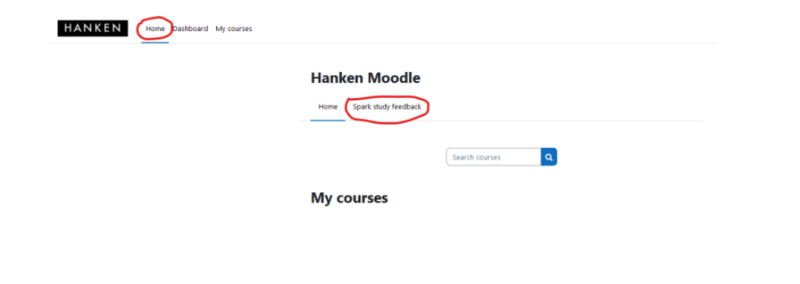Course evaluations with SPARK
All courses in the BSc and MSc Programme are evaluated by the participants at the end of the course. It is your duty as a student to respond to the course evaluation and help develop the education at Hanken.
For the evaluation results to be reliable and in order to maximise the benefit of the evaluations for students as well as the teachers, it is very important that the number of respondents is as large as possible. Therefore also your input is needed.
In addition, each teacher can collect feedback for example through Moodle during the course. Such feedback is seen only by the teacher.
This is how Spark works
Spark works in Hanken's Moodle environment (not in Sisu). Spark can be accessed via Moodle's entrance page through the menu bar on the left (see picture below).
Spark offers an overview of all your course evaluations; upcoming, active, and done, and shows you a summary of the results. The teachers in turn give their response to the evaluation results.
Do NOT unsubscribe from a course in Moodle when it has ended! All your grades, assignments, evaluation etc will disappear. The courses will automatically change from "in progress" to "past" when the course and its evaluation is closed.
When you are registered for a course in Moodle, you will get an automatically generated notification informing you that the evaluation form for the course has opened. The message contains a link to the evaluation in Moodle. You can access all your evaluations via Moodle's entrance page or a specific evaluation via the course's own Moodle page.
Fill in the evaluation by answering the short questions on a scale 1-5:
- Give a grade to the course as a whole
- I would recommend the course to other students
- I have achieved the learning goal of the course and have the expected knowledge and skills
- What was especially good about the course? What was disappointing about the course? How should the course be improved?
The evaluation form is open for three weeks: one week before the course ends and two weeks after. If you have not submitted your evaluation you will get two reminders before the evaluation closes. You can only evaluate the courses you are registered for. The submitted answers are completely anonymous and a student cannot in any case be identified separately.
Who will see the evaluation?
For the courses you have evaluated, you can see the results of the evaluation when they are completed. You'll find the results in Spark in Moodle. If the results are not available, there are too few answers on the evaluation. After the results are available the teacher should provide respons on the feedback in Spark.
The course evaluations are important tools in supporting the continuous development of quality in teaching.The results for the three common questions are available for the teachers at the course, the Head of Subject, Head of Department, the Dean of Education and Rector. The open text answers are seen only by the teacher.
Instructions
Spark feedback service - Instructions for students (v 3.0) Opens in new window
If you have any questions, please contact teachinglab(at)hanken.fi