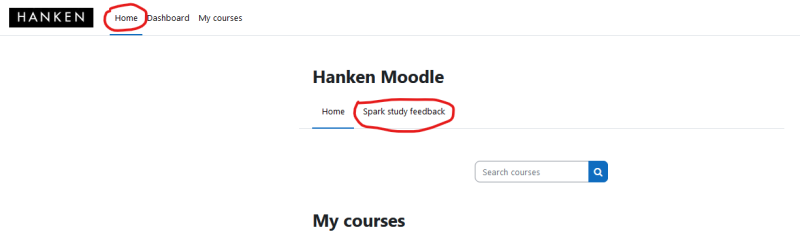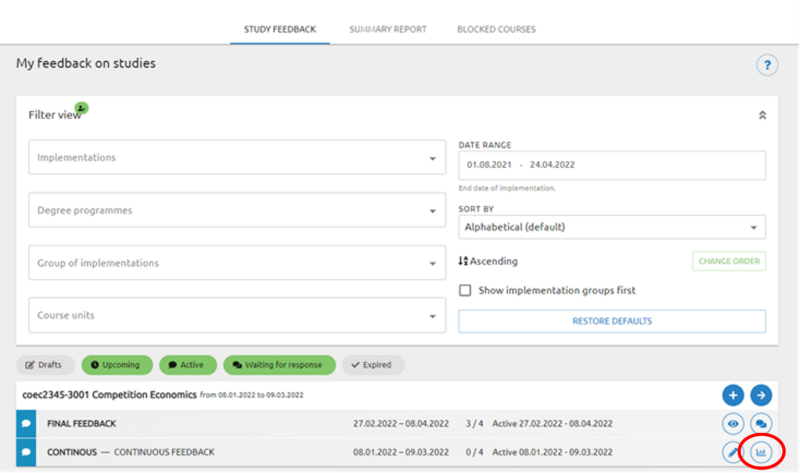Spark course evaluation
Course evaluations in Spark are an important process to ensure the quality of educational services and to develop teaching based on student feedback. Therefore, it is a key principle that the teacher encourages and informs students to provide feedback in Spark at the end of the course.
Feedback collection should be planned based on three phases: before, during, and after the course.
- Before the course: Consider the feedback from the previous implementation, if possible, and make adjustments accordingly. Important! Make sure the survey is active, by making sure your Moodle course has an end date. The Survey beginngs 1 week prior to the end date.
- During the course: Inform students about the changes that have been made based on previous feedback and plan how the students complete the course evaluation. Students can complete the evaluation via Moodle on their own, but the teacher can also reserve a special teaching session where students complete the course evaluation. It is important that you as a teachers encouraged and motivate students to participate in the evaluation.
- After the course: The students receive a direct link to the evaluation to their emai (including reminders). The survey is active for three weeks. The teacher is then expected to give a general response (feedback on feedback - 14 days to reply) to the evaluation results to your students when the evaluation is closed and consider how the course could be developed.
Spark works in Hanken's Moodle environment and is accessed through the menu on the Moodle homepage. The system offers an overview of all your course evaluations; upcoming, active and done, and shows you a summary of the results. The data is then transferred to PowerBI where it is utilized for various reports and statistical viewings for teachers, programme directors and coordinators, head of subject and prefects. It is recommended that the students access course evaluation through their direct link they've been sent.
The Education council has in April 2022 approved the following guidelines for course evaluations in Spark:
1. The questionnaire consists of three standard questions (1-5) and two open questions. In addition, the teacher can add up to 5 own questions to the form before the form opens (the questions must be sent in advance to the Teaching Lab, who adds them to the question bank)
2. The time: The form automatically opens one week before the end of the course and closes 2 weeks after the end of the course (response time 3 weeks). Course end dates are transferred to Moodle from Sisu. Changing the course end date in Moodle affects the date on which the course evaluation opens (without an end date, the course evaluation does not open at all)!
If your course ends significantly earlier or later than the end date of the period and you therefore want to postpone or advance the course evaluation, it is justified to adjust the end date accordingly, but otherwise not. Students and teachers also access the course after the end date, only the course's status changes from ongoing to earlier.
3. Minimum number of answers: At least 5 answers are required for the result to be displayed.
4. Who sees the results: Anyone who is a teacher on the course in Moodle can see the results for all five questions. All students who are registered on the course in Moodle can see the results for the three standard questions. The rector and deans with responsibility for education receive a yearly report on the results of the three standard questions for all courses. Head of departments, head of subjects and programme coordinators receive a yearly report on the results of the three standard questions for their respective subjects.
5. Extension of the response time: In Spark, the teacher can extend the end time of the course evaluation if necessary.
6. Time for the teacher to publish the response is 14 days from the closing of the evaluation. The response can be started already while the evaluation is in progress and saved as a draft.
7. Time for the students to see the results is 31 days from the closing of the evaluation.
8. Reminders: Spark automatically sends out two reminders/notifications to students; one when the course evaluation opens, and one 7 days before the evaluation closes. In addition, if necessary, the teacher can activate 2 reminders during the time the course evaluation is open
9. Midterm response: the teacher can collect their own midterm response with Spark. The survey can contain a maximum of 10 questions. The midterm response is closed at least one week before the actual course evaluation is opened. Contact Teaching Lab if you want to add your own questions.
Getting started and basic instructions
Activate the evaluation
- The course evaluation is activated automatically by default settings in your Moodle course. However, make sure in your course settings (in Moodle) that the end date is enabled and is correct. The Evaluation will not start or be visible in Spark if no end date is set. The evaluation survey will start 1 week prior to the end date and last for 3 weeks. If the course runs over several periods or is a self-study course, and you want students to have access to the survey, you can mark the course as Non-stop in the settings and then activate the survey by pressing the activate button.
Edit settings
- Log in to Moodle and navigate to the Spark tool.
- Select the course you want to edit.
- Go to the settings section (settings icon) of the course.
- Adjust the assessment period by changing the end date to extend the assessment time. Contact the Teaching Lab if you want to change the start date. If your course is active for several periods, you can set the course as ‘Non-stop’, the course evaluation is open for the whole time you wish it to be and students can do the course evaluation when they complete the course on their own.
- Save your changes to apply the new settings.
View results
- Log in to Moodle and navigate to the Spark tool.
- Select the course you want to view feedback for.
- Navigate to the results section (report icon) to view the feedback collected.
- Review and consider the feedback from participants.
Respond to the feedback and publish the report
- Log in to Moodle and navigate to the Spark tool.
- Select the course and go to the feedback results.
- Respond to the feedback by adding your comments or addressing specific points raised by the participants.
- Prepare the report by compiling the feedback and your responses.
- Publish the report to participants by selecting the Publish option and making sure it is visible to all registered participants.
Important!
Make sure the course date is correct in course settings in Moodle (course end date). The course evaluation survey automatically starts 7 days prior to the end date and ends 14 days after.
Always contact Teaching Lab if you want to add questions to the evaluation survey or need help with the above.
How do I see the report and results?
When a course evaluation survey is closed, you as a teacher can see the results by clicking on the report icon for the course in question: Spark will automatically notify you when the survey is closed.
How do I write a response to the students?
You give your feedback by choosing to view the report for your course in Spark and filling in your response in the "Response to feedback" field:
For more detailed instructions and information see the spark manual: Spark feedback service - Instructions for teachers (v 3.2)
Strategies to increase participation
Communicate the importance:
- Explain the impact: Let students know how their feedback directly affects course improvements and teaching methods.
- Share success stories: Highlight previous changes made based on student feedback to demonstrate its value.
Integrate feedback into the course:
- Discuss feedback regularly: mention the feedback process at the beginning of the course and throughout the course.
- Allocate time in class: Set aside a few minutes during class for students to complete the evaluations.
Make it easy and accessible:
- Spark provides reminders: you can be proactive in reminding students to complete the course evaluation.
- Simplify access: Make sure students know how to access Spark in Moodle or the evaluation link.
Respond to feedback:
- Show appreciation: acknowledge the feedback received and discuss how to use it.
- Make changes: Make visible changes based on the feedback and inform students of these changes.
Gold stamps
Besides the course evaluation having an important feedback principle to help develop courses and teaching, it also provides the opportunity to visualise and offer good study options at Hanken. The Gold Stamp award is an indication that the course has received a good judgement from students.
To receive the "Gold stamp", the course needs to have at least 4.0 on all three standard questions with a response rate of at least 35%.
More information on the Gold stamps can be found in Grants and Teaching Awards
Power BI Report
You can access Power BI by going to Tools on the homepage, where Power BI is listed under Other. Once inside the tool, go to Apps to access the course evaluation report.
Hanken's academic staff can use Power BI to view and review course evaluation statistics from Spark. The report contains numerical data as well as open feedback. Your view and access are limited based on your role.
Course examinators: can view assessment statistics for their own courses, including the open feedback.
Heads of Subject: have access to all courses in their subject.
Heads of Department: have access to all courses within the department.
Programme Directors and Programme Coordinators: have access to courses within their academic level.
It is important to follow these access permissions and use data responsibly. For assistance or questions regarding access and data in the report contact the Teaching Lab.