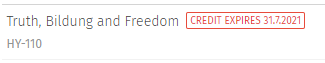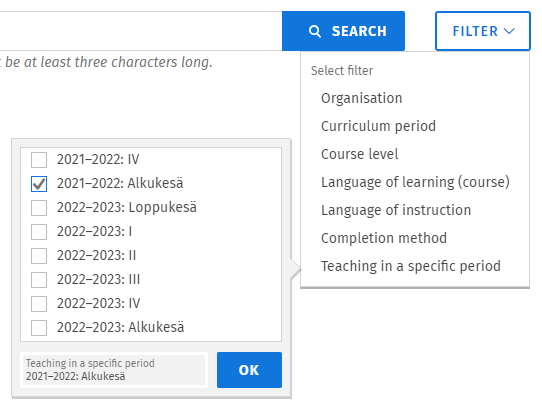Sisu FAQ
Click on the questions below to see the answer directly
General
Study plans
- Which curriculum period should I select when creating my study plan?
- Why do I get the following error message in my study plan?
- How do I insert courses I've completed elsewhere into my study plan?
- Why is the 9995 Global Competence: Introduction to Market Analytics course missing from my Master's study plan?
Teaching and course registrations
- How do I register for courses in Sisu?
- Why isn't my registration accepted?
- Can I cancel my registration?
- Where can I find the teaching given during the summer periods?
Completed credits
- Why doesn't Sisu show all my completed credits on the first page?
- Why is my credit only a partially completed course?
- Why is one of my course credits missing from Sisu?
- How do I add my completed credits to my study plan?
- Sisu says my credit is expiring, what should I do?
***************
General
How do I get help with Sisu?
You can find instructions and videos on these pages, as well as frequently asked questions and answers on this page. If you can't find an answer to your question here or elsewhere on the instruction pages, please contact the study councellors for assistance with Sisu. Don't email the teachers with issues in Sisu.
Study plans
Which curriculum period should I select when creating my study plan?
Hanken has two year curriculm periods. Usually, select the period that includes the ongoing Academic year.
Why do I get the following error message in my study plan?
This is because you have created a study plan which does not correspond to your own study right. Create a new study plan by clicking on "New study plan" and select the education Sisu offers you automatically. Then delete the old study plan.
How do I insert courses I've completed elsewhere into my study plan?
Your completed credits which were registered in Oodi have been transferred to Sisu, please see instructions on the page Completed credits in Sisu to insert them into your study plan. If the courses haven't been registered at Hanken yet, please follow these instructions to register them in Sisu.
Why is the 9995 Global Competence: Introduction to Market Analytics course missing from my Master's study plan?
9995 is replaced by the course 9994 Global Competence: Data Analytics. You can select 9995 as an equivalence for 9994 through the substitution function in Sisu. Instructions can be found on the page Completed credits in Sisu under "Add completed credits to the study plan".
Teaching and course registration
How do I register for courses in Sisu?
The course registration is done via the Registration page in Sisu, and it is important that you add the course to your study plan before registering. Further instructions on course registrations can be found here.
Why isn't my registration accepted?
Each teaching has criteria which need to be fulfilled for the registration to be accepted. The criteria are presented here. You can read more about checking your registration here.
The most usual reasons for the registration not being accepted is that the registration has been done directly via the Search page without adding the course to the study plan first, or that the student doesn't belong to the correct target group. All teaching have set target groups, and if you don't belong to one of the target groups your registration will not be accepted. If you don't belong to one of the listed target groups the teaching isn't targeted to you. The target groups are described shortly here
Can i cancel my registration?
When the registration is still ongoing you can cancel your registration. If the teaching has started you can withdraw your participation. Further instructions can be found here
Where can I find the teaching given during the summer periods?
You can find the teaching given during the summer by using the following filter on the Search page.
Alkukesä means beginning of the summer, while Loppukesä means end of the summer. The beginning of the summer contains courses during May-July, while the end of the summer contains courses in August. Please note that you need to be registered as present for the next academic year if you plan on completing courses in August.
If you plan to register for a course you found on the Search page, please remember to add the course to your study plan before registering. Otherwise your registration will not go through.
Completed credits
Why doesn't Sisu show all my completed credits on the first page?
The first page in Sisu only shows the amount of credits based on the courses you have in your study plan. This does not mean the rest of the credits are missing from Sisu. On the My profile page, under the tab Completed credits you can see all of your completed credits, also the ones not found in the study plan. Follow the instructions on the page Completed credits in Sisu to add the courses to your study plan.
Why is my credit only a partially completed course?
If you see a partially completed course furthest down on the Completed credits page it has most likely been registered on the same day. All credits that come via the teaching in Sisu are first registered as partial courses, and are transformed into "whole" course credits the following night. Please note that the completion date is not the same as the date of entry. If your partially completed course doesn't change until the following day you can contact sisu-student(at)hanken.fi
If you want to check which date the course credit was registered you can click on the credit and see which date is found under "Date of entry".
Why is one of my course credits missing from Sisu?
- All credits you have completed might not show automatically in your study plan. In this case they need to be added manually. Follow the instructions on the page Completed credits in Sisu to add the courses to your study plan.
- If it regards older credits - check the page My profile -> Completed credits first to see whether you can find the course there. Then check on the same page under Failed and expired credits whether it can be found there.
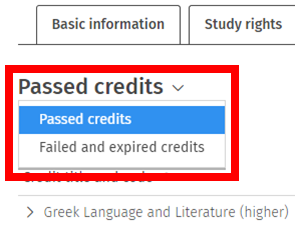
How do I add my completed credits to my study plan?
Please see instructions for completed credits on the page Completed credits in Sisu.
Sisu says my credit is expiring, what should I do?
If a credit is expiring within a year the warning "Credit expires" will show in the list. In order to move the expiry date you need to fill in the form for expired courses found on this page Forms.