Cross-institutional studies
Contents |
What are cross-institutional studies?
Cross-studies mean that you can study at another Finnish institution of higher education when the institutions have agreed on cooperation regarding certain specified studies and student groups.
Undertaking studies at another university requires that you have a valid study right at your own university and that you are registered as attending.
RIPA – The service for cross-institutional studies
Through RIPA, information about cross-studies is automatically transferred between the higher education institutions’ study systems (Sisu, Peppi), which means that you can register for cross-studies at another institution in your home institution’s study system. RIPA works in the background and transmits course offerings, course registrations, and study achievements between the universities that are part of the cross-study networks.
RIPA is being gradually implemented at Hanken as our cross-study networks join. If you undertake cross-studies in one of the RIPA networks, the following applies:
- You can search for cross-studies in Sisu/Peppi and include them in your study plan.
- You can register for cross-studies in Sisu/Peppi.
- Your study achievements will be automatically credited, and you do not need to make a separate application for credit transfer.
For students from other institutions of higher education
Check with your home institution which cross-study networks your study program belongs to and how the studies fit into your study plan. A general list of the networks Hanken is part of is provided below. The list also includes co-op networks that don´t use Ripa. Register for cross-studies via Ripa if the network is already included; otherwise, follow the network-specific instructions.
Check the timetable for the academic year at Hanken. Detailed information about the courses and teaching schedule can be found in Hanken’s Sisu. Familiarize yourself thoroughly with the course information and prerequisites before registering.
Hanken uses target groups as a requirement for approved registration for course implementations. The target groups in our study system are updated twice a day, so when you register for cross-studies with us for the first time, it takes a while before you are added to the cross-study target group. Therefore, it may initially look like your registration will not be approved. In that case, just wait at least 12 hours and then update your registration.
The course registration for all registered students, who fulfill the criteria for being selected for the course, is confirmed after the registration period has ended.
Please note that after your course registration is confirmed, you will not receive a separate notification that your user ID at Hanken has been created. Once your registration is confirmed, follow these instructions to activate your Hanken-ID and start your studies: How do I start the cross-studies after my registration has been approved?
For Hanken students
Registration for cross-institutional studies in Sisu
- Check which rights to network studies are included in your study right in Sisu under My Profile > Study Rights (at the bottom).
- You can browse the different networks’ offerings of cross-studies via the search function in Sisu. Pay particular attention to any prerequisites and registration restrictions when reading the course description.
- If the course can be counted towards your major or minor at Hanken, it is usually already included in the study plan for the subject. In other cases, you can include the course in your study plan under Optional Studies. You can include cross-studies by checking the option to Include cross-institutional studies offering in the search. Then search with the target institution´s course code.
- Register in Sisu in the same way as you register for courses at Hanken.
- When your registration is confirmed, you will receive a temporary study right at your target institution to complete the studies. You will also receive a user ID for the target institution’s data network. Remember to activate it and follow the target institution’s other instructions for cross-studies.
- When you receive your grade at the target institution, the study achievement data will automatically be transferred to Hanken’s Sisu. You do not need to apply for transfer of credits for studies you have registered for via RIPA.
- If you plan to use the cross-studies in another part of your study plan other than where you placed it when registering, you can move the course to the correct place after the grade has been registered.
If you have questions about cross-institutional studies you can contact co-op.studies@hanken.fi.
If you have trouble with the registration in Sisu you can contact sisu-student@hanken.fi.
Networks for cross-institutional studies that Hanken belongs to
Below is an overview of the cross-study networks that Hanken belongs to.
Please note that the application process for studies via the different networks varies; information about the application processes for the networks that do not use Ripa can be found on the pages linked below.
Networks for cross-institutional studies that use RIPA
You register for the studies in your home institution´s study system.
For degree students in Helsinki
Bachelor´s and master´s students
- Climate Change. Network for teaching collaboration regarding climate change and sustainable development with Aalto and the University of Helsinki. As a student at Hanken, you automatically belong to this cross-study network.
- Climate University Opens in new window is a network to educate active sustainability makers in society and businesses
- Näktergalen is a mentorship program in Swedish that gives you the opportunity to become an adult role model for a child aged 9–12 years and to meet new people and learn about new cultures up close. Please note that the mentoring programme has a separate application procedure with an application period.
- Kivanet language studies online
- Language studies Aalto - Hanken. As a student at Hanken, you automatically belong to this cross-study network with Aalto. Check in Sisu to see which courses are offered.
- Language studies Arcada - Hanken. As a student at Hanken, you automatically belong to this cross-study network with Arcada. Check in Sisu to see which courses are offered.
- Educational Sciences and Special Education at the University of Helsinki. As a student at Hanken, you are automatically part of this cross-study network. Students at the University of Helsinki can, through the network, take courses in Management and Organization at Hanken.
Students in specific subjects
- Commercial Law Aalto - Hanken: As a master´s student majoring in commercial law at Hanken, you automatically belong to this cross-study network with Aalto University. Check in Sisu to see which courses are offered.
- Commercial Law UH - Hanken: As a master´s student majoring in commercial law at Hanken, you automatically belong to this cross-study network with the University of Helsinki. Check in Sisu to see which courses are offered.
- Economics: Helsinki Graduate School of Economics - HelsinkiGSE
The network includes the Bachelor's, Master's and PhD programs in Economics at Aalto University, the University of Helsinki and the Hanken School of Economics, as well as the Bachelor's program in Environmental and Food Economy (YET), the Master's program in Agricultural, Environmental and Environmental Resource Economy (AGERE) and the PhD program in Sustainable Use of Renewable Resources (AGFOREE) at the University of Helsinki. Students in these programs automatically belong to the network based on their study right. Courses offered by the network can also be taken by Master's and PhD students in other disciplines, upon separate application. The form and more information about the network can be found on the HelsinkiGSE website. - Supply Chain Management and Social Responsibility at the bachelor´s level at Arcada: As a bachelor´s student at Hanken, you automatically belong to this cross-study network with Arcada. Check in Sisu to see which courses are offered.
For degree students in Vaasa
Bachelor´s and master´s students
- Faculty of Law at UH in Vaasa - Hanken in Vaasa: As a degree student at Hanken in Vaasa, you automatically belong to this cross-study network with the Faculty of Law at the University of Helsinki in Vaasa. Check in Sisu to see which courses are offered.
- Climate University Opens in new window is a network to educate active sustainability makers in society and businesses
- Kivanet language studies online
Networks for cross-institutional studies that don´t use RIPA
Check network-wise how to register. Please note that you must separately apply for transfer of credits after completing the studies.
For bachelor´s and master´s students
- Creative entrepreneur is a selection of cross-institutional studies aimed at university students in the arts and cultural sector and other creative fields, allowing them to acquire the practical skills needed for running a business.
- Engage.eu is a consortium of nine leading European universities in business, economics, and the social sciences, which aims to provide European citizens the set of skills and competences needed to tackle major societal challenges
- FITech is a network that offers selected courses from all Finnish universities of Technology. The offering comprises the themes ICT and digitalisation, sustainability and energy transition, leadership and organisational development, and science and engineering skills.
- IPR University Center is a joint institute in intellectual property law for six Finnish universities. Hanken is the main host.
- General co-op agreement Opens in new window (offering for incoming students)
- Kivita Opens in new window language studies in the capital region
- LITO online module i business skills for students in disciplines other than economics (Hanken students cannot take these courses)
- UniPID is a network of Finnish universities that supports interdisciplinary studies and research, as well as societal impact and partnerships of universities related to global sustainable development. The network organizes online courses aimed primarily at master´s students.
For doctoral researchers
- doctoralcourses.fi Opens in new window offers doctoral courses in a variety of subjects
- Engage.eu also offers specific doctoral studies
- Graduate School of Finance GSF offers doctoral courses in finance
- Kataja Opens in new window organizes courses and tutorials for doctoral reserachers in business studies
- Doctoral+ is a network which promotes national co-operation in doctoral education. Doctoral researchers at the member universities can apply for the right to complete doctoral studies at the other member universities.
Incoming doctoral researcher: you find Hankens doctoral courses in Hanken´s Sisu, and apply for study right for Hanken courses by filling out this form.
Hanken doctoral researcher: you find more info about the member universities´offering and application through these links:- Aalto University
- University of Eastern Finland
- University of Helsinki
- University of Lapland
- University of the Arts Helsinki
- University of Oulu
- University of Turku
- University of Vaasa
- Åbo Akademi University